In the first place, if you have not yet registered, please do it: Registration
If you have any doubts about the program, you can check it here: Program, or you can see a more detailed version at the registration site on https://lewontin.apuntia.com/schedule/, once you had registered successfully.
Virtually
To easy communication and to enable simultaneous translation we ask you, if you can, that you configure your Mumble client, which you can download from here: https://www.mumble.info/downloads/ or here: https://www.mumble.com/mumble-download.php
Once you have installed the software, you can follow the instructions on the Mumble Guide to configure it. If you managed to do it, congratulations. You should now be joined to the server. Otherwise, please ask for help here: https://meet.google.com/tgk-diam-muh We will try to have something available to help you along the event.
Finally, if you are a speaker or you will comment on any of the sessions, we ask you to please perform a last step to enable you to speak at the sessions: join with Mumble to the server and tell us which your Mumble username is, so that we can give you access.
In person
Arrive to Ciudad Universitaria
By public transportation, there are two ways to arrive to Ciudad Universitaria:
- By subway (Metro), in the Universidad station, Line 3.
- By bus (Metrobús), in the Ciudad Universitaria station, Line 1.
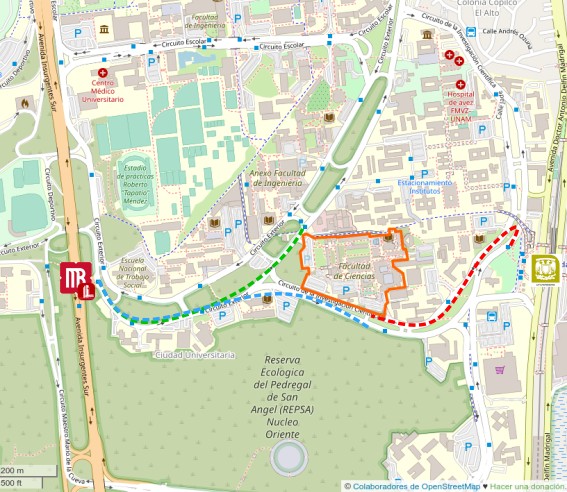
Lines 6 and 12 (on green)
Lines 2 and 4 toward Universidad (on blue)
Lines 2 and 4 parting from Universidad (on red)
By bus (Metrobus)
To arrive at UNAM’s Main Campus of Ciudad Universitaria (CU) by bus you can travel by Metrobús line 1, “El Caminero-Indios Verdes”, stepping down on the station Ciudad Universitaria. There you will see an helical ramp and where it finishes there is a PumaBus stop where you can board lines 2, 4, 6 or 12, which take you to the Sciences Faculty.
By subway (Metro)
To arrive at UNAM’s Main Campus of Ciudad Universitaria (CU)you can travel by line 3 (the olive green one) to the last station in the south direction, Universidad. Once you are in Ciudad Universitaria you can board Pumabus lines 2 or 4 which take you to the Sciences Faculty.